A few slick git aliases
If you’re writing code, you are almost certain to be using git. One of the awesome features of git is the ability to add your own aliases to help save a few keystrokes, or even add some slick functionality. Well, here a few aliases that are pretty slick. Check’em out.
The first one uses gitignore.io to help create those .gitignore
files relatively quick. With this alias, you can either create a new
.gitignore file to append to an existing one.
[~/project]$ git alias.gi = "!gi() { \
curl -sL https://www.toptal.com/developers/gitignore/api/$@; }; \
gi"
[~/project]$ A few ways to use it.
[~/project]$ # Create a new file
[~/project]$ git gi linux,windows,macos,elixir,erlang > .gitignore
[~/project]$ # Append to an existing one
[~/project]$ git gi node,visualstudiocode >> .gitignore
The second alias that is very useful is for git fixup commits. Every now and then you have that commit that really belongs to another commit you few a few back. Well, a fixup commit allows for that. You need to reference the commit SHA1 hash of the commit you want your new commit to be part of.
This means looking at the git log for the right commit hash. Not bad, but can be a bit cumbersome at times, so have a look at what this alias can help you with.
[~/project]$ git alias.fixup = "!git log -n 20 --pretty=format:'%h %s' \
--no-merges | fzf | cut -c -7 | \
xargs -o git commit --fixup"
[~/project]$ # The old way of doing it
[~/project]$ git log
04a5c19 - (HEAD -> testbranch) An empty commit (12 minutes ago)
bae704b - (gitlab/master, master) Change title to use lowercase l for let's.
[~/project]$ # With the new alias
[~/projects] git commit --followup 04a5c19
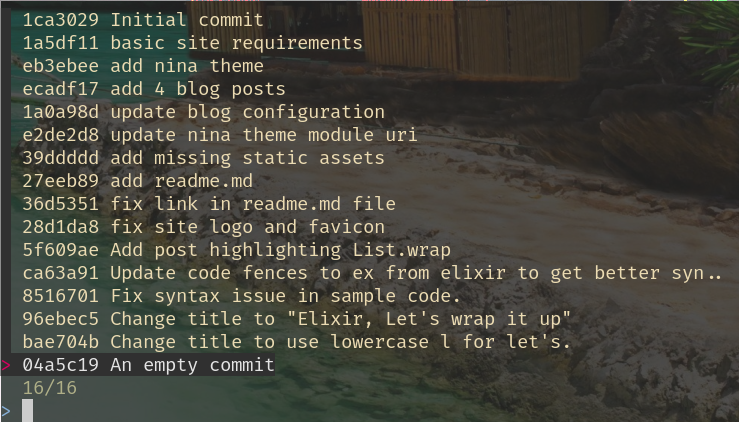
Hope these two aliases help you out.
